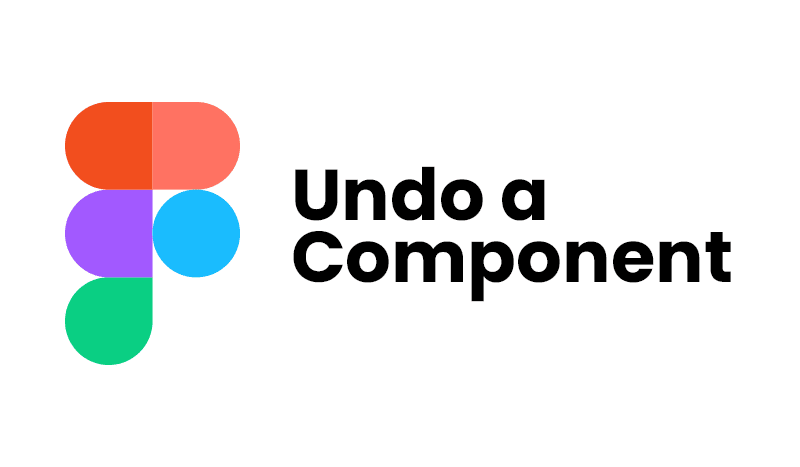How to Undo a Component in Figma. So, let’s assume you’re working on a design project and you have a component that you want to undo. in essence, you want to keep the asset, but you don’t want it to be a component anymore. How do you handle that? Well, there’s a few ways. But before I dive in on How to Undo a Component in Figma, let know what a component is in Figma.
Post Outline
What is a component?
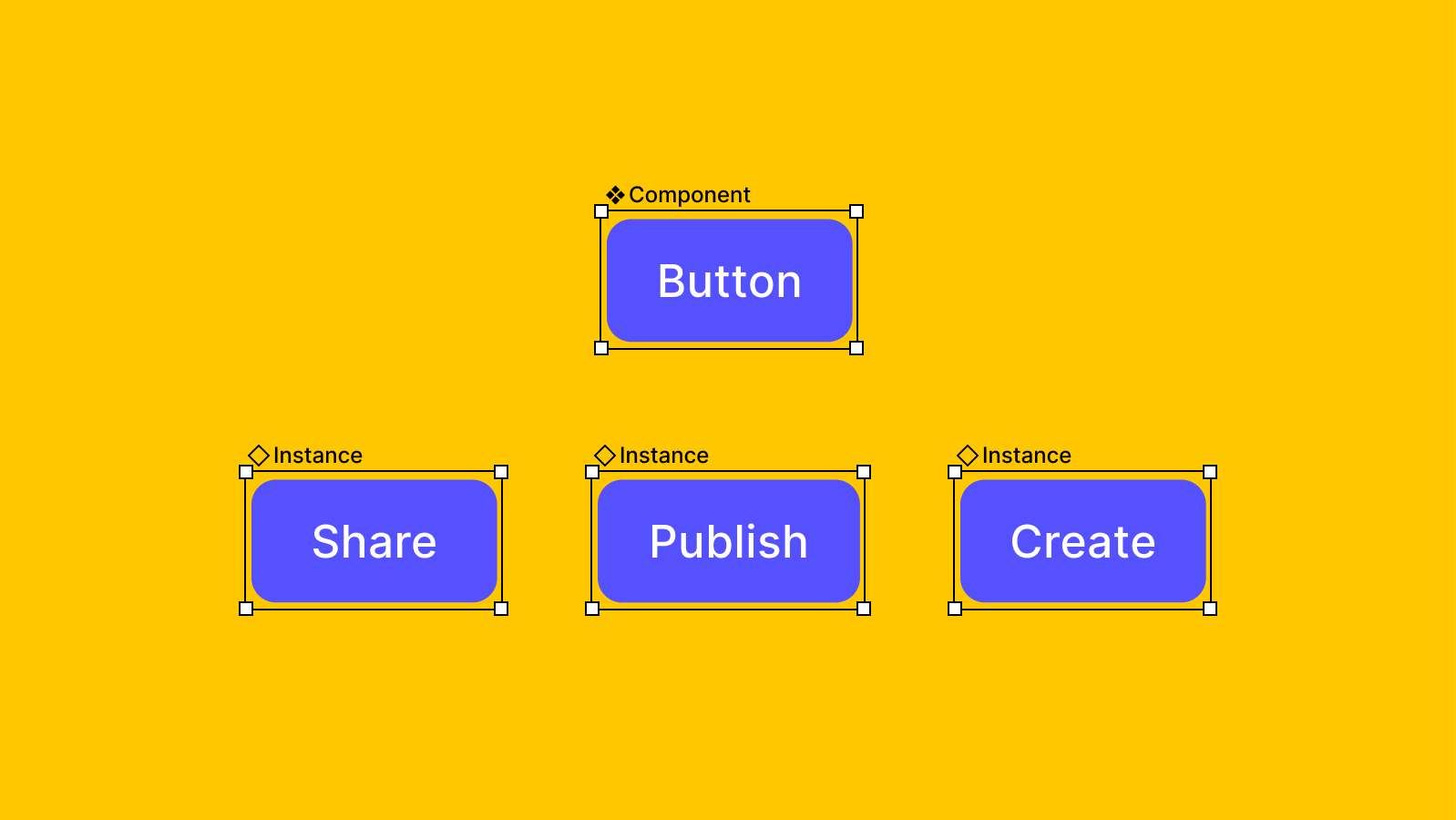
Components are elements you can reuse across your designs repeatedly. They help to create and manage consistent designs across design projects. You can create components from any layers or objects you’ve designed on Figma. These could be a whole range of things like tabs, frame, buttons, icons, layouts, and more.
Advantages of using components
- Saves time on changes
- Helps you maintain consistency throughout your design
- Helps you maintain the brand style guide
- Makes it easy to collaborate with the development team
- Better organization for your design system
There are different types of components in the Figma. Some of them are listed as follows: Menu and Sidebar Layouts, Figma Button Components, Footers and Headers, Icons, Images, Controls, Figma Input Fields
How to Undo a Component in Figma
The manual approach to undoing a component
The ideal way of removing a component according to Figma themselves is this:
- Select the main component (not an instance)
- Duplicate it by pressing (CTRL-D) to create an instance of that component
- Next step detach the instance of the component you just created. and finally
- Delete the original component.
The plugin approach
There’s actually a plugin that will help remove component.
It’s called Detach Component. You can install it here.
You simply select the component, right click on it, go to plugins -> Detach Component. Now the component is detached and now a group.
That is all on How to Undo a Component in Figma, if you face any challenge don’t hesitate to reach out via the comment section below. If you also have any other question related to Figma components you can ask in the comment section below.
Related Posts:
- Wireframe: An essential part of design process
- How To Delete Boards In Trello
- How to Take 3D Photos With Your Phone?
- How To View Blurred Text On Websites
- 6 Best Tablet For Reading 2022