One of the most common questions we get asked is how to change country on Amazon app. This is a problem many people face when they move to a new country or region, as the app will automatically default to your old location. Luckily, there is a simple solution to this problem. In this article, we’ll show you how to change country on Amazon app in just a few easy steps.
Post Outline
How to Change Country on Amazon App
There are a few easy steps to follow in order to change the country on your Amazon App.
- First, open the Amazon App
- Next, tap on the menu button at the top left corner and go to the “Settings” tab.
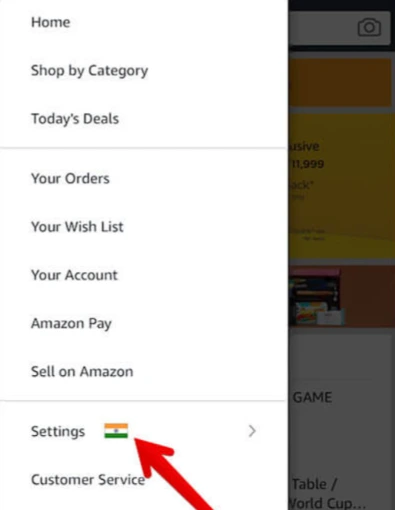
- Then, scroll down to the “Country and Language” section
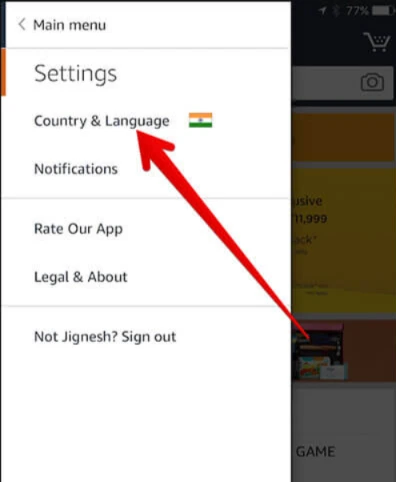
- Select the country you want to switch to.

- Finally, confirm your selection by clicking on the “Update” button. That’s it!
You’ve successfully changed your country on Amazon App. I hope this article helped you. Feel free to ask your questions below in the comments section. Thank you!
How to change the language on Amazon App
It is pretty easy to change the language on Amazon App.
- First, open the Amazon App
- Next, tap on the menu button at the top left corner and go to the “Settings” tab.
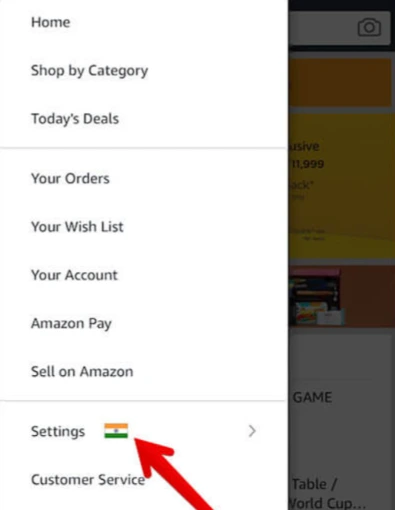
- Then, scroll down to the “Country and Language” section
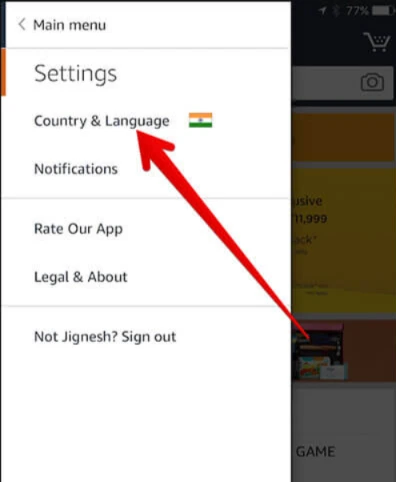
- Select the language you want to switch to.

- Finally, confirm your selection by clicking on the “Update” button. That’s it!
You’ve successfully changed your language on Amazon App.
How to change language on the Amazon website
If you need to change the language on your Amazon account, there are a few different ways you can do it. You can either change it directly on the website or through the Amazon app. The process is actually quite simple and only takes a few minutes. In this article, we’ll show you how to change the language on your Amazon account in the easiest way possible. Here’s how to do it:
- First, log in to your Amazon account.
- Next, tap on the menu button in the top right corner
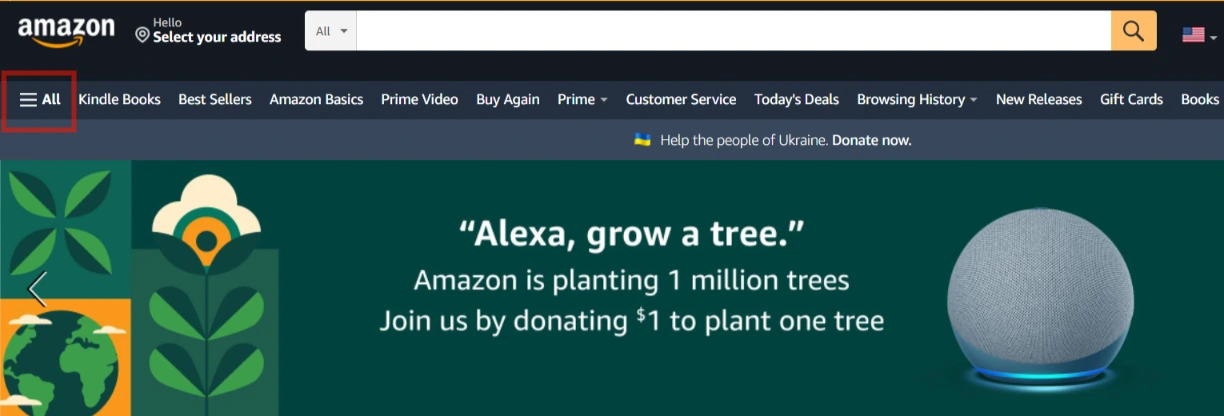
- Then scroll down to Help & Settings section
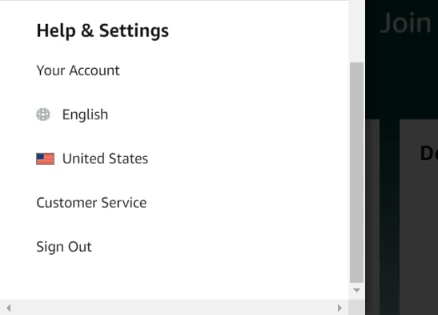
- Click on the default language and select your preferred language from the list of languages.
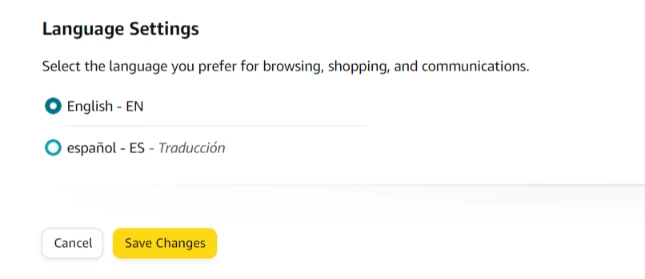
- Finally, click on save changes. That’s it!
How to change country on the Amazon website
If you need to change the country on your Amazon account, there are a few different ways you can do it. You can either change it directly on the website or through the Amazon app. The process is actually quite simple and only takes a few minutes.
- First, log in to your Amazon account.
- Next, tap on the menu button in the top right corner
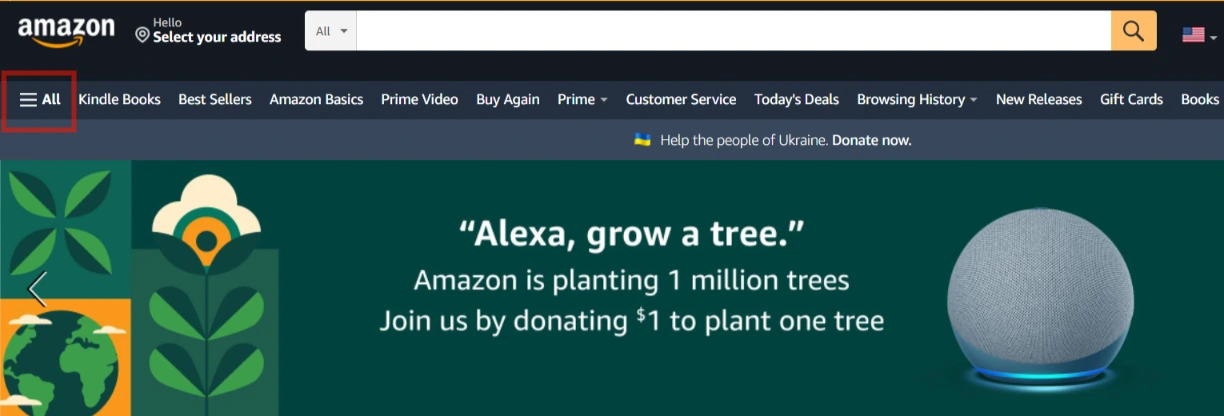
- Then scroll down to Help & Settings section
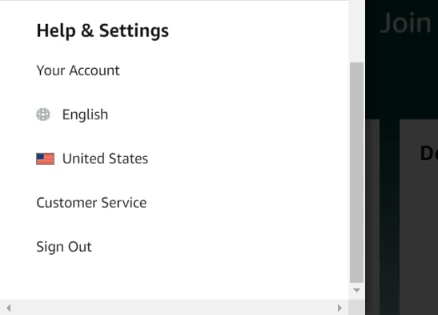
- Click on the default country and select your preferred country from the list of countries.
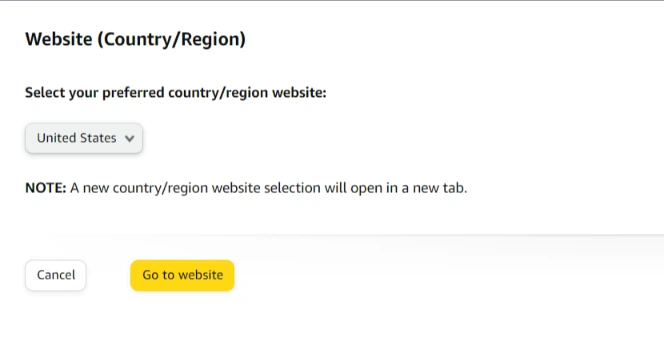
- Finally, click on save changes. That’s it!
Frequently Asked Questions
Related Posts?
- How to Delete an Album on iPhone, Ipad, and iPod 2022
- How to Get Water out of the Charging Port (2 Ways)
- How To Use VPN To Hide Your Location
